When there is a problem accessing the PSN network, error 80710016 pops up on the screen. According to the instructions from the manufacturer of the set-top box, you first need to check the proxy server and restart the set-top box. However, in most cases, 80710016 error on ps3 appears again and how to solve the problem in other ways remains an urgent issue.
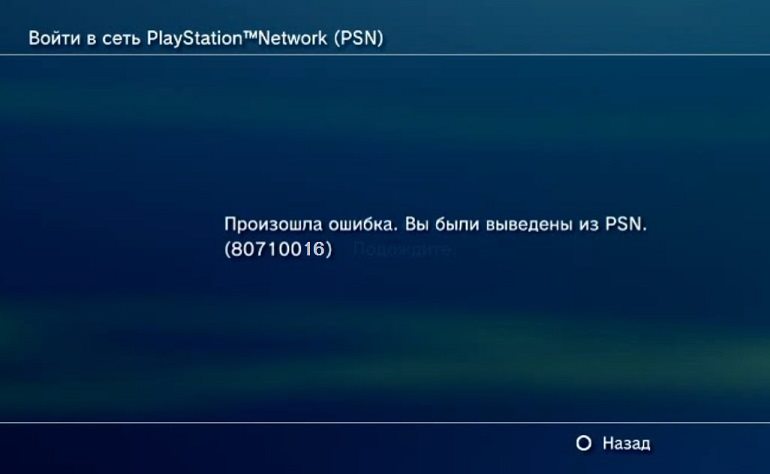
Figure 1. What the error looks like
Facts In Brief
Despite the fact that today the latest version of the PS4 is very popular among gamers, the third generation has become a cult for the manufacturer. Its functions include not only gaming capabilities, but also you can watch movies, listen to music. In other words, this is a simplified PC model.
According to statistics for 2012, a total of 66,000,000 consoles were sold, and in 2013 the figure increased to 88,000,000 copies. Today, the undisputed competitors are the Xbox360, Wii.
How to get rid of an error
If it occurs periodically, or an error occurs for the first time, it is recommended that you first visit the official site of the Sony console. On it you can find out how well the servers work. If the parameters are highlighted in green, then the system is working in good mode, if not, it is recommended to wait a few minutes.
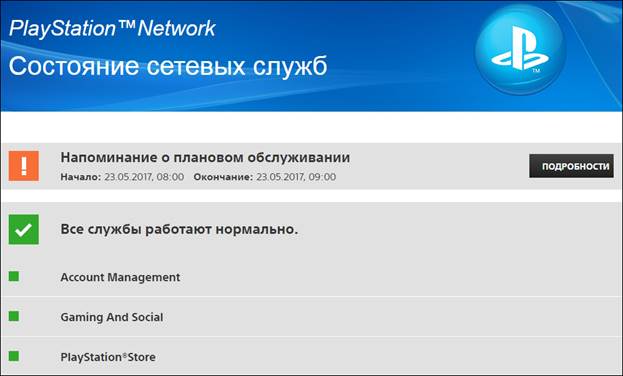
Figure 2. Checking Services
If the error continues to appear, you can do the following:
- Unplug the console and the router from the outlet.
- Switch on and check operation again.
As a rule, the solution is relevant for those who can’t start the command mode in the game. When error 80710016 reappears, what to do in such cases, other methods will tell.
Network update
To update the network, go to the following instructions:
- In the prefix settings, find the network section, select the sub-item for setting up an Internet connection.
- As a rule, you need to choose between LAN and WIFI. It is best to click on the first option.
- In the “Special” sub-item, find the IP address setting, select automatic, as well as the DNS setting.
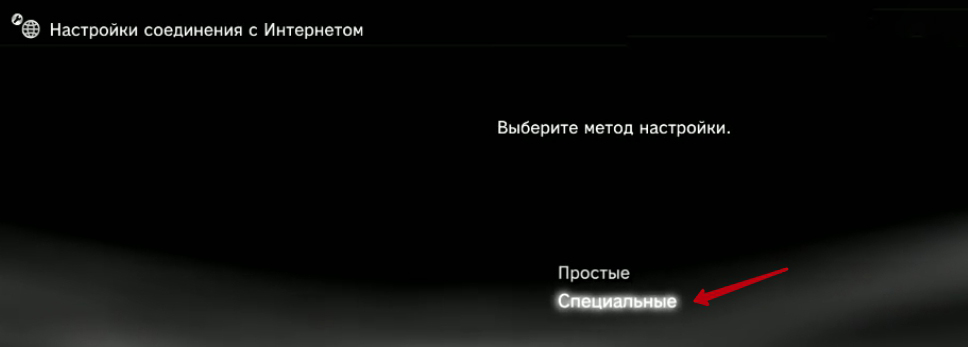
Fig 3. Selecting special settings
- Manually have to make settings in MTU. Change the old value and register 1473.
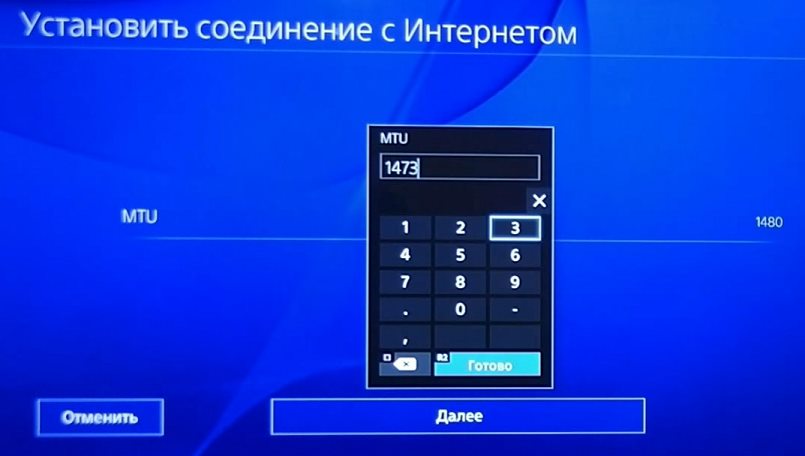
Figure 4. Entering MTU Settings
- Then it remains to be expected, in the proxy server settings, select "do not specify".
- It remains to verify that this method helped to eliminate the error.
If everything remains unchanged, you will have to register new values in DNS.
DNS Data Changes
When the PSN entry is still closed, there is another solution to the problem. To do this, you need to return to the DNS network settings. In the above instructions, all points except the sixth are repeated. Next, two points should be opened, in which adjustments are made:
- Basically a combination of four 8 is prescribed, after each dot.
- In additional - two eights and two fours, a dot through each digit.
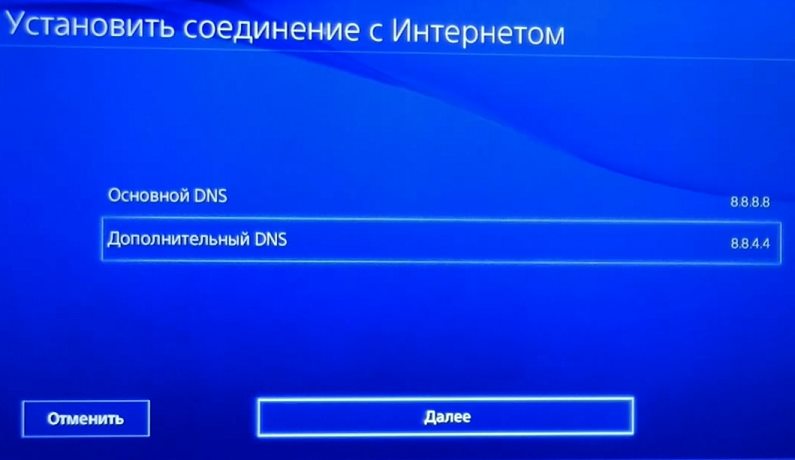
Figure 5. Change DNS
There are a number of alternative options for how to fix the problem that appears.
Other ways to eliminate the error
First of all, you need to contact your Internet provider and check the IP address. In practice, there are situations when automatic blocking occurs. If everything is in order:
- We check the license of the console in advance and contact the manufacturer Sony. In technical support, we leave an application to verify the account.
- Next, you can check the operability of the device by connecting it to another provider. If the error disappears and the console is operating in normal mode, then the cause of the failure lies in the operation of the IP address or modem. Disconnect the modem and connect the cable to the console.If you solve the problem, you will have to look for the cause in the router itself.
Checking Sony Ports
It is recommended to check ports using a router:
- Find a forwarding point.
- Add virtual servers. The item is at the very bottom. Put 80 in the value of the ports. Find the IP address that is registered in the console (all information about the console and settings can be found in the system section)
- It remains to enter the TCP data and save it.
This instruction must be used for each port separately, while all indicators change. DMZ is in the router, you need to specify IP in it. At the end, it remains to reboot the console and the router.
Important! The console manufacturer recommends using only a “white” IP to avoid errors. As a rule, an ISP gives out. However, you need to be prepared for additional material costs (when concluding a service contract at a cost Excluded) Each Internet company has its own prices, which often adds costs to those who want to organize high-quality gameplay.
For those wishing to familiarize themselves with video materials on this topic, it is recommended to watch the video
It is rarely possible to avoid the appearance of error code 80710016 on the ps3 prefix, even if the gadget was created by one of the most reliable manufacturers. The appearance of 80710016 is not critical, therefore, it can be solved in several ways. In practice, one of the above is still triggered and does not require a large expenditure of cash.



